Creating your account on Bloomberg
11/01/2024

Bloomberg users require individual accounts set up. You may be asked to create your account before attending a Bloomberg Taster session – or you may want to get started yourself.
Once you have logged into the University network on a Bloomberg terminal, you need to click on the green Bloomberg icon to get started. Setting up your account only takes a few minutes.
Here is the default Bloomberg login screen. New users should click on ‘Create a new login’ (beneath the login boxes) to start the process.

Next, Bloomberg will ask a few questions about any previous Bloomberg use. Fill these and click to ‘Continue’. If you have an existing account on their system, they will link it to your Cranfield account. If you are going to use our terminals, you will need to have a Cranfield registered account. Bloomberg will not allow logins from other organisations on Cranfield registered terminals.

Creating a login
Now fill out your details. You will need to include two phone numbers and your Cranfield email address. Your ‘work’ phone number will appear on your Bloomberg profile so make sure it is one that you are happy to share.

Enter your user information
The next part of your registration process will be to validate your account. This can be done by SMS, telephone call or email. You are free to decide.

Validating your account – step 1
After this point, Bloomberg will send a validation code to your chosen destination. This can take a few minutes. Use it on the next screen to complete the registration process.

Validating your account – step 2
The final stage of your registration involves setting up your username and password. Bloomberg will create your username and you set your password. At the end of the process, you will be taken back to the login screen to login properly for the first time.
When you login for the first time, you are required to set some personal defaults. You can return to this page at any time by using Bloomberg code PDFQ.

Set your personal defaults
Congratulations! You are now a fully-fledged Bloomberg user. Why not try out Bloomberg’s online training programmes, Bloomberg Certification <BCER> – including Bloomberg Market Concepts <BMC>, to get yourself started?
If you have any questions about Bloomberg or would like to attend a Taster session, please contact the Library..
Categories & Tags:
Leave a comment on this post:
You might also like…
Empower your curiosity
Curiosity isn’t just a desire to know; it’s that itch to dig deeper, to ask “why” and “how” until things make sense. It’s what sent humans to the Moon and sparked scientific breakthroughs. For ...
Finding credit ratings for companies
A credit rating (or score) is a measure of a company or corporation’s ability to meet their financial commitments based on their previous dealings. It can also be viewed as a measure of a company’s ...
My Management MSc – A truly holistic approach, blending academic rigour with real-world relevance.
Studying at Cranfield School of Management has been a genuinely life-changing experience for me. The approach here is truly holistic, blending academic rigour with real-world relevance. Many of the lecturers are not just academics ...
Public engagement: A career-enhancing journey
"You can use public engagement to further your own career, develop critical communication skills and strengthen your network, whilst making a positive impact on securing the future talent pipeline." Geoffrey Neale, Lecturer in Multifunctional ...
How to publish open access (for free!)
Many funders and institutions, including Cranfield University, require their authors’ outputs to be made open access (OA). It is no secret that most publishers charge authors a fee, known as an article processing charge (APC), ...
Make Google Scholar work even harder for you!
Google Scholar can be a great place to start your search on a topic as it is easy to use and searches a huge range of sources. However, it does not search everything, and it ...






Hi Karen. Thank you for the detailed tips on setting up a Bloomberg account. Your guidance makes the process seem straightforward and manageable, especially for someone new to Bloomberg. Understanding that I need to create my account before attending a Bloomberg Taster session or even initiating the process on my own is really helpful. The instruction to log into the University network on a Bloomberg terminal and then click on the green Bloomberg icon is clear and concise. Also, knowing that the setup only takes a few minutes is reassuring. Your direction to click on ‘Create a new login’ on the default Bloomberg login screen to start the account creation process is particularly useful. I appreciate the time and effort you took to provide these instructions.