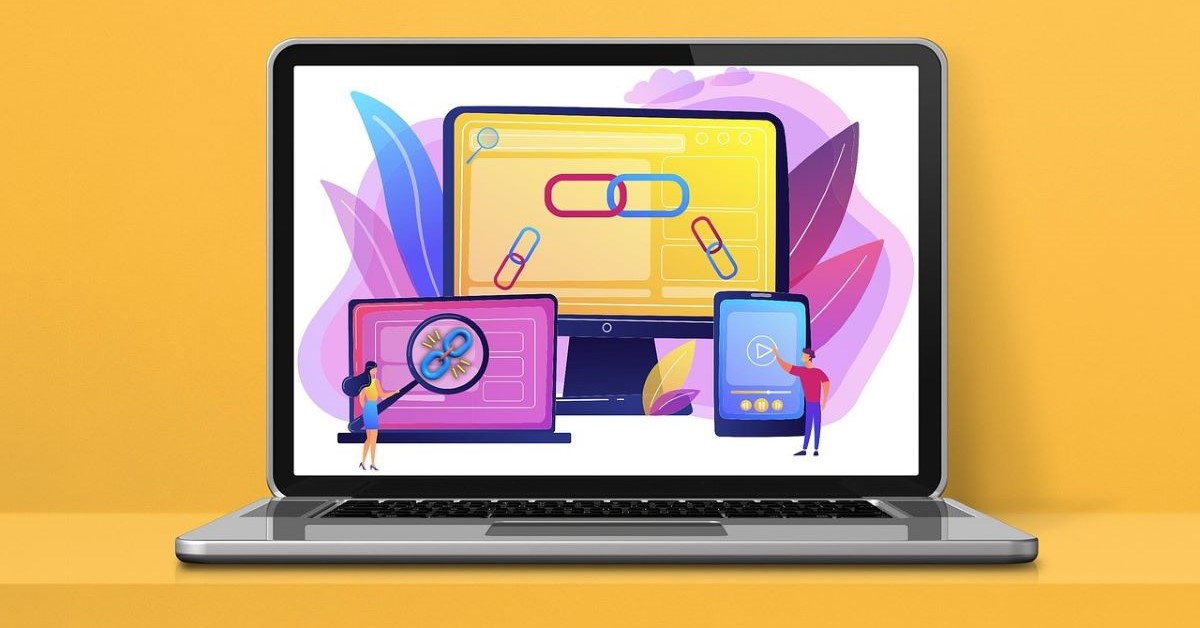Using Factiva to research a company
13/09/2019

If you’re tasked with researching a company, your first port of call might be to search Fame or EBSCO Business Source Complete. Your immediate reaction might not be to look at Factiva. However, for larger and listed companies, Factiva is a great place to start as a one-stop shop for your research. So if you’re looking for an overview of a company plus the latest relevant news, Factiva will give you just that.
To access a Company Snapshot, hover over ‘Companies/Markets’ on the black menu bar and select ‘Company’ from the dropdown options. In the search box, type your company name and make your selection from the list.

Within the company snapshot you’ll have access to company performance and segment information, including key financials. The menu on the left allows you to link through to additional information, including the latest news and key developments. If you require a more specific search on a company, we advise that you use the main Factiva search screen where you’ll have access to the full range of search filters.

For larger companies, you’ll also see the peer comparison option on the left-hand menu. This option is useful if you want to customise your peers, and download a table of results to Excel.
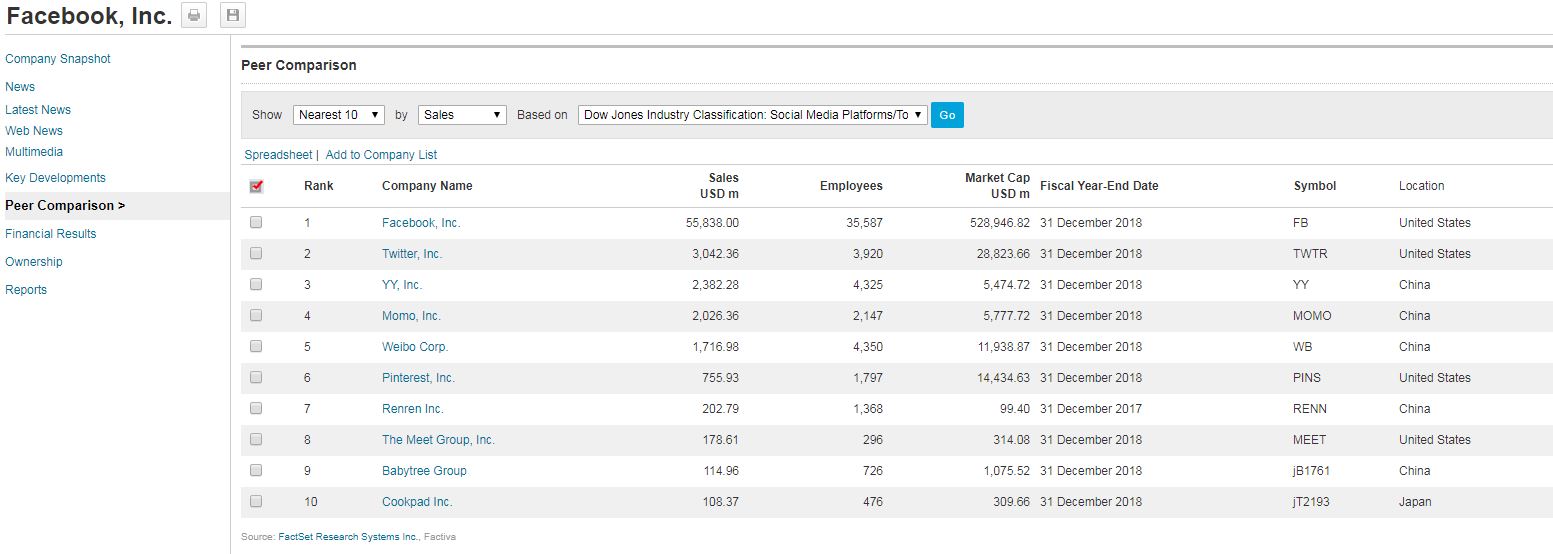
Using the links under ‘Company Snapshot’ on the left of the screen, you can take a more in depth look at any of the information under the headings. Financial Results, for example, can be broken down into different types.

To download a section, click on ‘spreadsheet’ (top right) to transfer data to Excel, use CTRL-C to copy the images directly, or use the printer icon to print.
For some companies, you’ll also see the Reports option, where you can choose from a list of report templates.
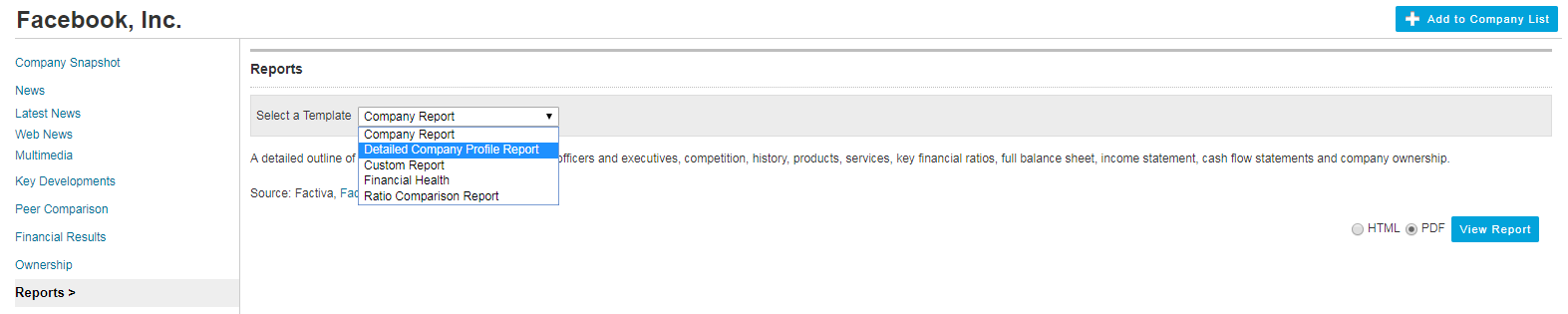
If you have any questions about Factiva, please contact the Library. Alternatively, see our introductory guide here.
Feature image from Pixabay. Available at: https://pixabay.com/photos/skyline-skyscraper-skyscrapers-1925943/
Categories & Tags:
Leave a comment on this post:
You might also like…
Executive Insights: Studying Logistics and Supply Chain While Leading a Business
Q&A with Rory Comerford, Managing Director, Capcon Limited “I chose to study the part-time Executive Logistics and Supply Chain Management MSc at Cranfield to advance my career and gain a deeper understanding of this ...
Too much to do? Can’t get your thoughts down on paper?
Our Study Skills Hub has two sections that may be able to help you! In Time Management we have some great tips on how to manage your time, to prioritise, and de-stress. First of all, ...
How do I cite… quotations from video content in the APA7 style
When you quote from another source in your writing, you would traditionally include a page number in your in-text citation. But what do you do when there are no pages? How would you cite a ...
Using what you read in what you write – Summarising, paraphrasing and quoting other authors
University life involves a serious amount of reading and writing. We study the work of other people to inform ourselves about a topic. When we then re-use that knowledge to create our own work, we ...
Referencing in APA7: Using shortened URLs
As you may be aware, when you are referencing a website or any internet-based source you need to include the source URL. For most conventional reference lists, it is fine to include the URL or ...
Quarry Life and Cranfield Life
It might be thrilling to push yourself past your comfort zone, but it can also leave you feeling anxious and self-conscious. What if this is unsuccessful? What if I'm not as talented as I ...