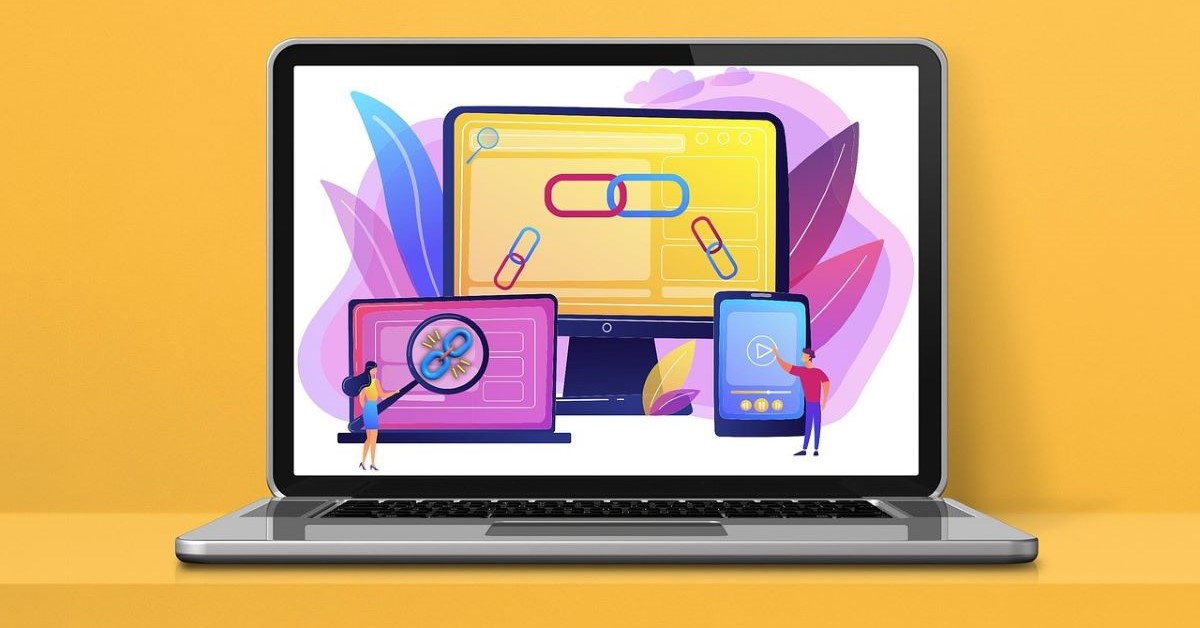Looking for audiobooks?
03/07/2025
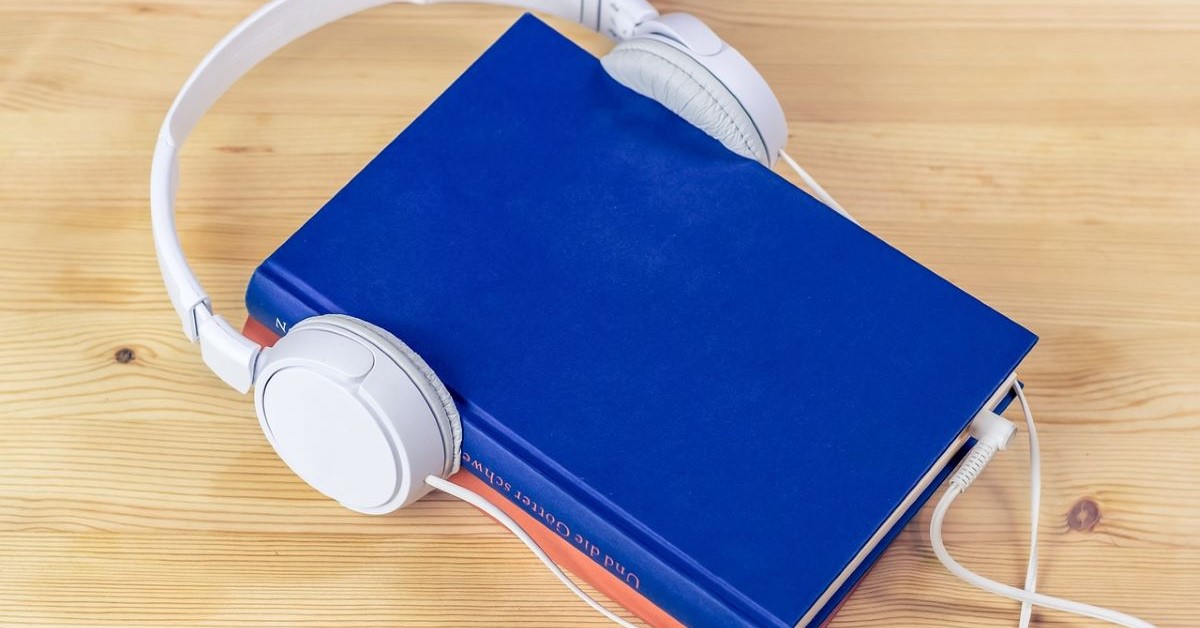
Do you prefer to listen rather than read? Maybe audiobooks suit your on-the-go lifestyle, or perhaps listening is simply how you learn best. For some students, using audiobooks or other accessible formats is essential due to a disability or learning difference.
Whatever your reason, the good news is that the Library offers a wide range of audiobooks and other audio-friendly resources to support your learning.
The easiest way to search for audiobooks is through Library Search.
-
Start on the Library homepage, enter your keywords and click on Search.

2. In the left hand menu, look under Material Type (you might need to click on ‘More’ to show all the options). Click on Audiobook.
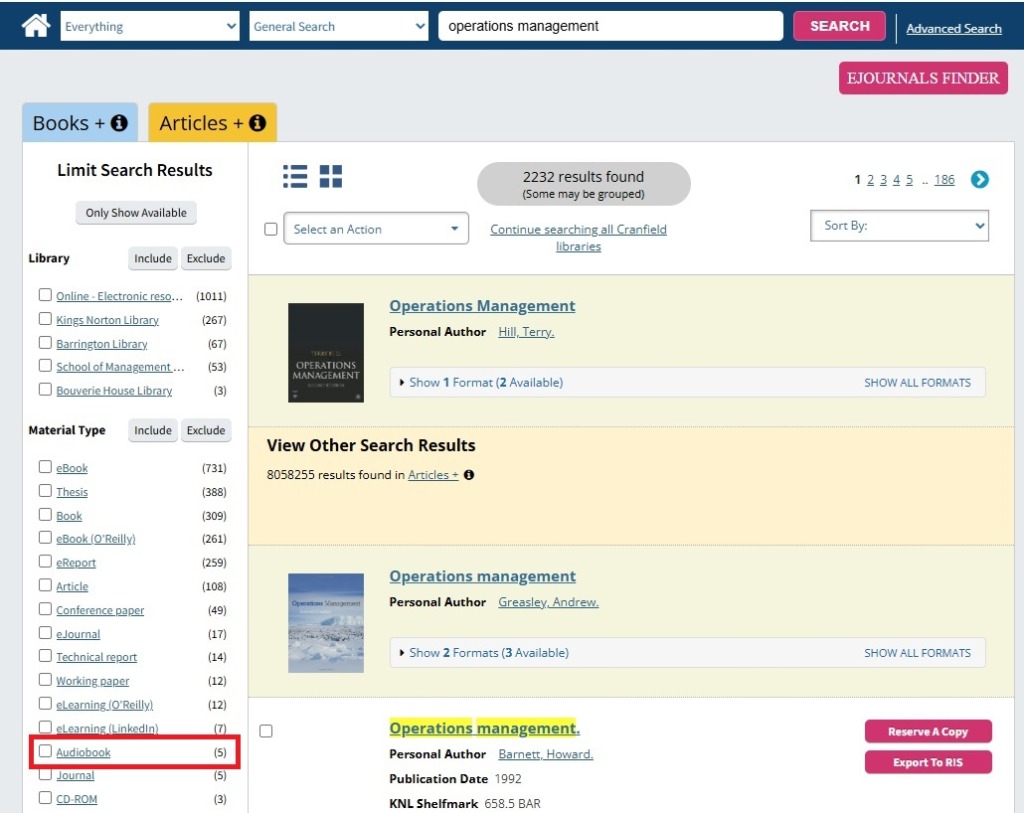
You’ll then see a list of audiobooks related to your topic. Click on the Available online link to access the title. Some suppliers may ask you to log in or download extra software before you can start listening.
Using Text-to-Speech Tools
If an audiobook isn’t available, many eBooks and online documents can still be listened to using text-to-speech tools. These tools read the text aloud and are especially helpful for users with print disabilities.
- HTML format eBooks work best with these tools – PDFs can be more difficult.
- Try tools like Microsoft Immersive Reader or browser plugins such as Natural Reader or Read Aloud.
Check out our guide to Free accessibility tools for more information.
Platforms With Built-In Audio Features
Some of our eBook platforms include their own audio or read-aloud features (these don’t get picked up when you search for audiobooks through Library Search):
VLEBooks
- Choose Read Online (works on desktop or mobile).
- Then click the Audio button at the top of the screen.
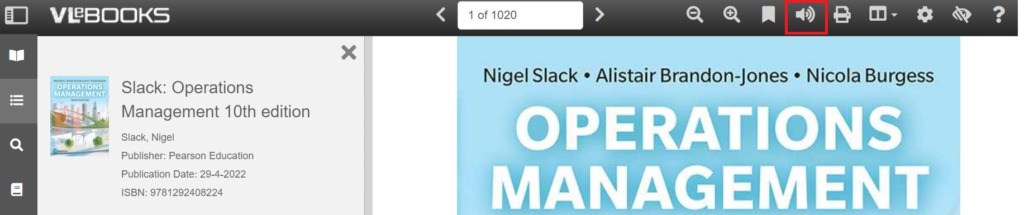
EBSCO
- Text-to-speech is available for EBSCO eBooks, articles, reports and other full-text content.
- Open the full text of the item, and look for the headphones icon on the toolbar for articles, etc.
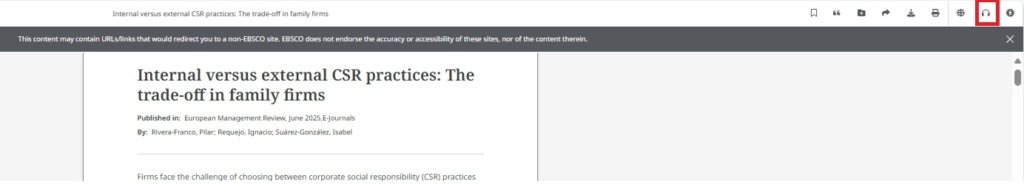
And for the loudspeaker/volume icon for eBooks.
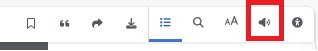
- You can even download article audio as an MP3.
Will These Work on My Device?
We’re often asked if eBooks and audiobooks will work across different devices (laptops, tablets, phones, eReaders, etc.). The answer is: it depends.
Each eBook provider has its own requirements. Check the platform’s Help pages (usually under a ❓ icon) or their Accessibility Statement. And if you’re ever unsure – just ask us!
Don’t Forget Podcasts!
Audiobooks aren’t the only way to listen and learn.
- Sage Research Methods offers podcasts from social scientists on methodology.
- Mintel has podcasts featuring expert commentary on marketing trends.
These are great for learning while commuting or taking a break from screens.
Have You Met Libby?
Libby is a free app that gives you access to fiction and non-fiction eBooks and audiobooks – all through your public library. The good news is, Cranfield students can use it too! Check out our blog post on Libby to learn how to get started.
Listening in Canvas (VLE)
Most content in Canvas can also be accessed in audio format using Ally, the built-in accessibility tool.
- Look for the downward arrow icon next to your course documents.
- Select Audio format from the available options.
More help is available in our guide: Using accessibility features to access content.
Please contact us if you have any questions about audiobooks, or other query about accessibility of Library resources.
Feature image from ski-life on Pixabay. Available at: https://pixabay.com/photos/audiobook-tablet-touch-screen-read-3106986/
Categories & Tags:
Leave a comment on this post:
You might also like…
Using what you read in what you write – Summarising, paraphrasing and quoting other authors
University life involves a serious amount of reading and writing. We study the work of other people to inform ourselves about a topic. When we then re-use that knowledge to create our own work, we ...
Referencing in APA7: Using shortened URLs
As you may be aware, when you are referencing a website or any internet-based source you need to include the source URL. For most conventional reference lists, it is fine to include the URL or ...
Quarry Life and Cranfield Life
It might be thrilling to push yourself past your comfort zone, but it can also leave you feeling anxious and self-conscious. What if this is unsuccessful? What if I'm not as talented as I ...
School of Management Library closes on Thursday 31 July
The School of Management Library in Building 111 will permanently close on Thursday 31 July at 5pm. Some equipment and furniture will move to Kings Norton Library next week (w/c 21st July), staff will move on ...
Getting started on your business and management thesis or research project
Doing a research project, whether it's a thesis, business plan, internship or consultancy project can be a daunting task, and you might have some questions around how to get started. This post is intended to ...
Looking for audiobooks?
Do you prefer to listen rather than read? Maybe audiobooks suit your on-the-go lifestyle, or perhaps listening is simply how you learn best. For some students, using audiobooks or other accessible formats is essential due ...